Guide to secure digital working
As soon as a company uses digital assets, it runs security risks. It is therefore important to ensure the safety of the check software. No matter how secure software is, there always remains a weakness in the digital world; humans. It only takes one person clicking on the wrong link to give a hacker access to a platform or server. To prevent that from happening, our security expert has drawn up some essential security rules.


Enter the conversation with Koen!
Avoid Malware
Malware stands for malicious software, or software with malicious intent. The best-known malware is a computer virus, but there are other malicious programmes as well. Spyware For example, can watch with you, with a rootkit a hacker gains access to a device and ransomware can block an entire system to blackmail the user. In short, malware is an umbrella term for everything you don't want on your device. To take care of this, we have some tips:
- Don't visit vague websites, download weird programmes or click on crazy ads.
It is difficult to explain exactly what is vague, weird and crazy. For that, we appeal to your own judgment. It is better to err on the side of caution. If it doesn't feel reliable, it probably isn't. - Install antivirus or anti-malware
There is a lot of software available to protect your computer from malicious software. These scan and remove all untrustworthy files. Antivirus software is a good start, but remember that every virus is malware, but not every malware is a virus.

Use strong passwords
The number of accounts we use continues to grow. To make it easy, many users choose the same password on multiple platforms. Often, these are passwords that are easy to remember, with personal keywords and numbers. For example, for an ajacied, 'Ajax2019' is easier to remember than '&Hj78+34%Kld', but a hacker can use social engineering quickly discover that someone is an Ajax fan. If it is easy for yourself then it is also easy for a hacker. To make it as difficult as possible for a hacker, we have the following tips:
- Create a difficult password
A difficult password is a long password with random letters, numbers and characters. Avoid personal details, such as your cat's name and date of birth. If necessary, use a password generator. - Change your password regularly
Of course, you don't have to change your password every day, but the longer a password is in use, the higher the chances of it being leaked. So once every 3 to 4 months a new password won't hurt. - Use a different password everywhere
Not every platform is equally secure. Therefore, it is advisable to use a different password everywhere. This will keep other accounts safe if there is a data breach on a less secure platform, for example. - Use two factor authentication
Two-factor authentication means proving in two ways that you are actually the one logging in. By a password and fingerprint, for example, or confirmation via phone. The more authentication factors, the more secure. - Keep your passwords safe
So don't keep your passwords in a notebook in your desk drawer or in an excel file on your computer. There are several reliable programmes available that safely store all your passwords in a digital safe.
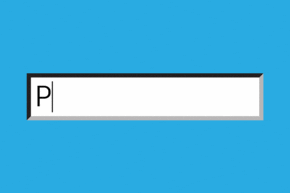
Install updates
Software remains in flux. This is because developers are always working to identify and fix bugs and security risks. That is why often the most recent version is the safest to use. So don't put off installing updates for too long
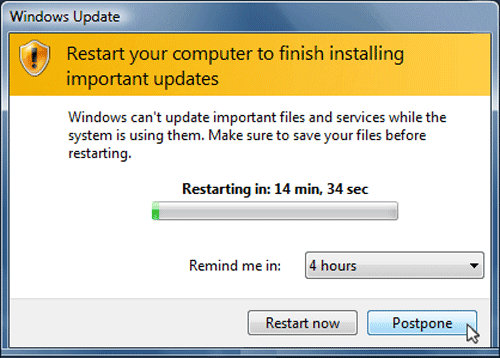
Use a VPN Service
VPN stands for Virtual Private Network. A VPN allows you to surf the internet anonymously anytime, anywhere. Besides being very nice for your privacy, this is also a lot safer. All data is encrypted, so login details, bank details and e-mails are always protected.
Beware of public wifi
Hackers love public Wi-Fi networks as much as we do. This is because a free network without a password also provides unimpeded access to the network and all connected devices. Often, a hacker will sit between the device and the internet connection to capture data. Of course, this can be prevented by encrypting the data and securing the device, but it is best to avoid public wifi as much as possible. Make sure your device 'forgets' all Wi-Fi networks again after use, so you don't accidentally connect automatically.
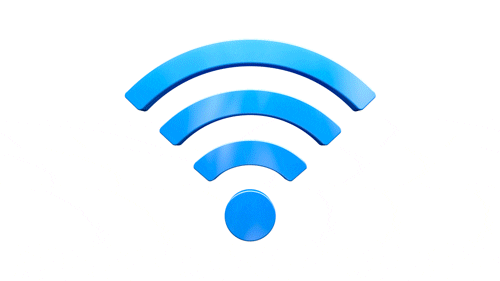
Check URLs
A common hacking method is 'phishing'. By posing as a trustworthy company, hackers try to collect data from customers. For example, consider an SMS to renew a debit card to 'phish' bank details or a fake email to get login details of a social media profile. To make sure you don't fall victim to these, make it a habit to check everything before entering any data. Is the phone number or email address correct? Sometimes a vulnerability on a trusted website can also be exploited to redirect you to a phishing site. Therefore, also check the URL before logging in. If it says facebok.com instead of facebook.com or ingg.com instead of ing.com, then you know it's wrong!

Stay and keep each other informed
Hackers are always looking for new ways to get data and crack systems. Therefore, it is smart to keep yourself updated on common and recent hacking methods. Inform each other about these as much as possible so that no one falls into the trap.
These are some guidelines to keep the use of digital assets as safe as possible. Curious about how secure your digital environment is? Our ethical hacker will gladly find out for you!
Getting started with software?
Question Non-obligatory quotation and receive immediate advice from our IT expert.

